Thanks so much for your fantastic suggestions. I loved the Crafty Gardener but after googling it there were several others, so I've been really boring and am going to go with Lisa's Craft Garden, well you know who I am after all!!!!
Anyway, it's late and I've got all muddled and now can't find out how to alter my header. It doesn't have an edit on the Layout and all I want to do is import my altered Photoshop header but I don't know how. Blogger help has been no help at all but I know you clever people will be able to sort it out for computer illiterate old me .
Sorry I'm being such an old fuss pot, I know there are more important things in life. Once I've sorted this I've got lots to show you.
I'm off to bed now, my head hurts!!!!
Maze Runner: The Scorch Trials (2015)
10 years ago
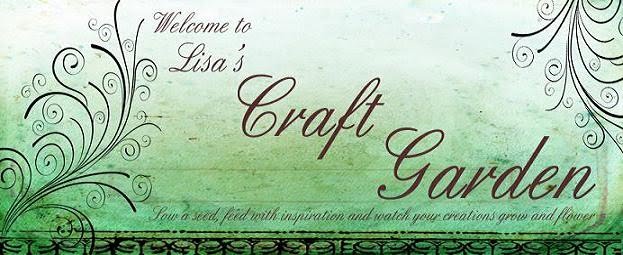






























.jpg)









3 comments:
If you go to layout, you should see your header sitting there in the template. There should be an "edit" for you to click on, on the bottom right of that box. Then you will be able to remove the current image, and replace it with your new one.
If that doesn't help, get in touch and I'll happily talk you through it. I change my header all the time!
I think Anne will have sorted you out there!
Lynda xxx
I thought about your problem with the doppelganger when I went to bed last night - and thought you were The Original Craft Garden. How about that?
Beryl xx
Post a Comment